Card91 NSDL AADHAAR KYC IOS Framework Integration with Flutter iOS Apps
Description
Purpose of this document is to illustrate the method to add Card91 ‘Card91KYC’ library to any iOS native application written in swift invoked either from a App Delegate.
Card91 Card91KYC library allows developers to launch the Card91KYC View from their application to process and complete the aadhaar XML full KYC for NSDL cards.
Developers need to launch Card91KYC from their View with some required parameters mentioned below and a library completing the aadhaar KYC for the NSDL cards
Installation(CocoaPods and Info.plist configuration)iOS
iOS Minimum Requirements:
iOS Version : 14.0
Swift Version : 5.0 or later
Xcode Version: 14 or later
iOS Minimum Requirements:
NSCameraUsageDescription
We need access to your camera for KYC verification.
NSPhotoLibraryUsageDescription
We need access to your photos for KYC verification.
Calling of AppDelegate from the dart implementation.
Use MethodChannel for calling native ios class AppDelegate.
Use the below key to communicate to ios native class with required parameters mentioned below
final int result = await platform.invokeMethod("InvokeNSDLSDK", {
'mobile': '919920564559',
'auth_token': "C91CHuAEHGRGTumedT+22MyZSfAwqN8i8LRH8Fq1u8RTXGvw=",
'env': 'PROD_SANDBOX', // "PROD_SANDBOX" for production sandbox and "PROD" for production
'pan': 'DHMPM9255F'
});
import 'dart:io';
import 'package:card91/app/utils/constants.dart';
import 'package:flutter/material.dart';
import 'package:flutter/services.dart';
class InvokeAadhaarSDK extends StatefulWidget {
const InvokeAadhaarSDK({Key? key}) : super(key: key);
@override
State<InvokeAadhaarSDK> createState() => _InvokeAadhaarSDKState();
}
class _InvokeAadhaarSDKState extends State<InvokeAadhaarSDK> {
static const platform = MethodChannel('flutter.native/intent');
@override
Widget build(BuildContext context) {
return Scaffold(
body: Container(
child: Center(
child: ElevatedButton(
onPressed: () async {
if (Platform.isAndroid) {
_android();
} else if (Platform.isIOS) {
_iosNative();
}
},
child: Text("Invoke Aadhaar SDK")),
),
),
);
}
/// calling Android Native//////
Future<void> _android() async {
print("into android");
var dataRespForGetToken = await platform.invokeMethod('invoke_card91', {
'MOBILE_NUMBER': '918871141300',
'AUTH_TOKEN': "C91CHjGNUWvtdq6rKWuGteUTsnVwTsxzf88nBtrkdHqVh2aM=",
'ENV': env(),
'PAN': ''// Always send this empty string
});
print("dataRespForGetToken--->${dataRespForGetToken.toString()}");
}
////************ FOR IOS SDK CALLING to AppDelegate*****************////
Future<void> _iosNative() async {
print("into ios");
String callBackMessageFromNatveIOS;
try {
final int result = await platform.invokeMethod("InvokeNSDLSDK", {
'mobile': '919920564559',
'auth_token': "C91CHuAEHGRGTumedT+22MyZSfAwqN8i8LRH8Fq1u8RTXGvw=",
'env': 'PROD_SANDBOX', // "PROD_SANDBOX" for production sandbox and "PROD" for production
'pan': '' // Always send this empty string
});
callBackMessageFromNatveIOS = 'Battery level at $result % .';
print("success.....");
} on PlatformException catch (e) {
print("failure.....");
callBackMessageFromNatveIOS = "Failed to get battery level: '${e.message}'.";
}
}
}
Adding a Card91KYC framework
Open your project iOS project "Runner.xcodeproj" file in Xcode under ios folder of your project.
Add Card91KYC and OfflineAadhaar Framework into the project
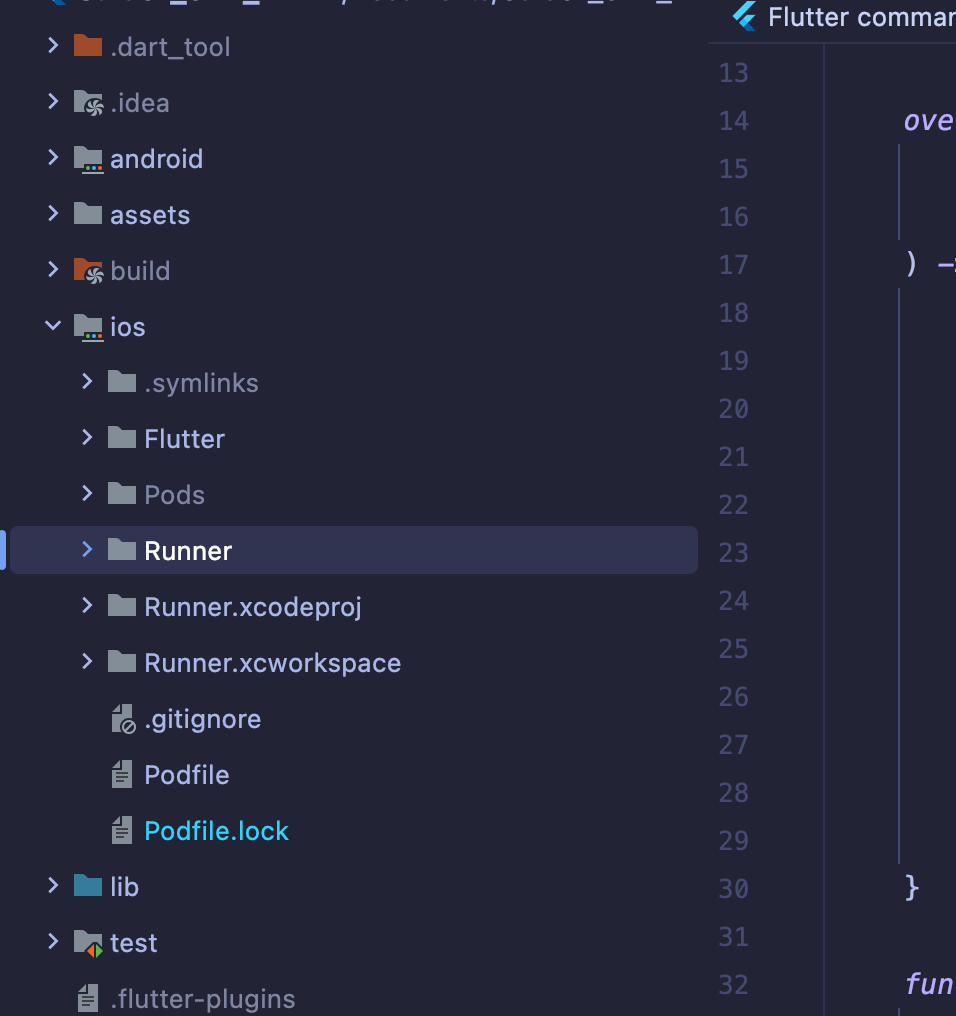
open the workspace of the project
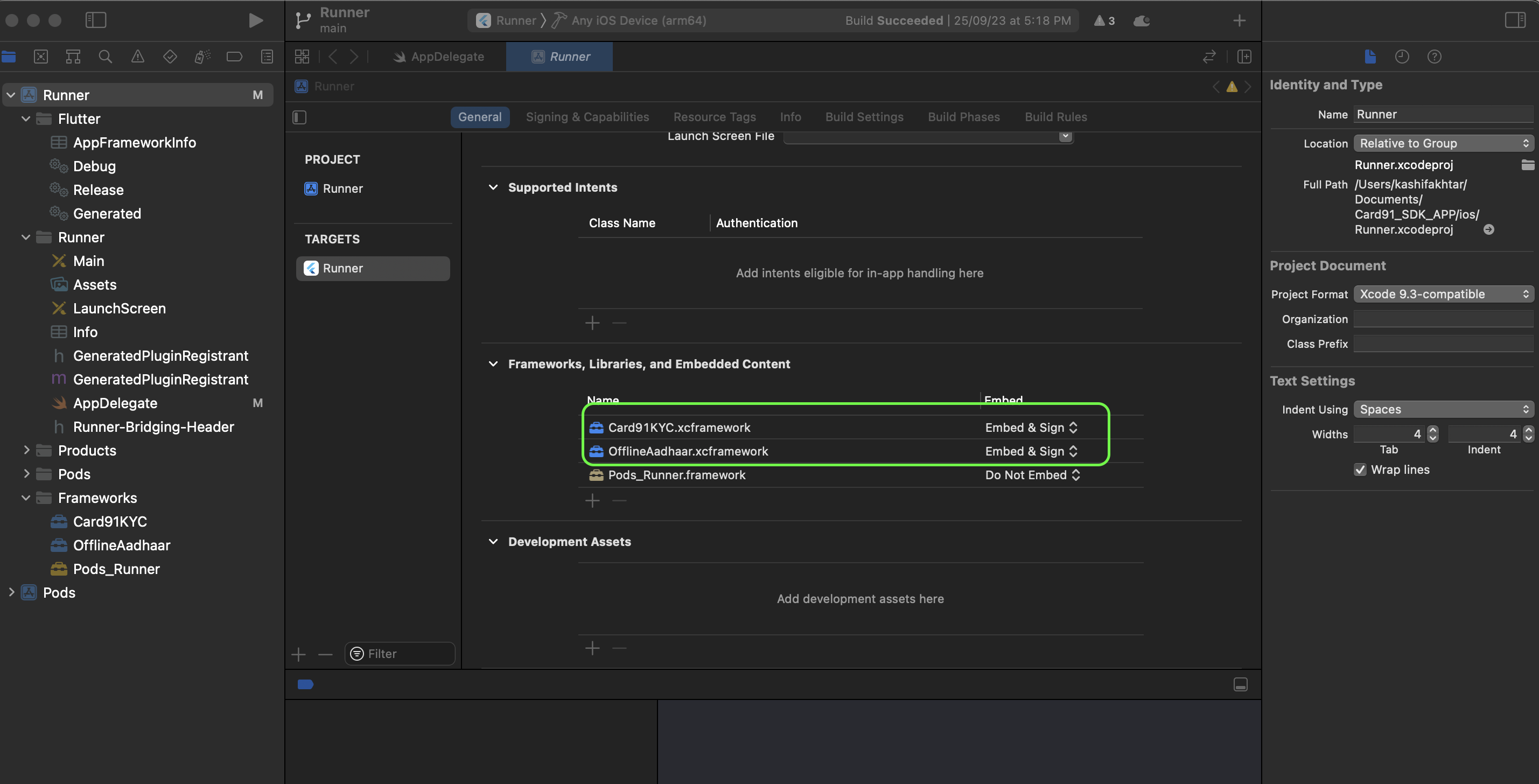
Drag and drop the framework on General Setting of the project
Clean and Build the project
Changes on AppDelegate to listen the passed values from the dart implementation
import UIKit
import Flutter
import Card91KYC
@UIApplicationMain
@objc class AppDelegate: FlutterAppDelegate, InvokeNSDLSDKCallBackListener {
func returnDataToCallingApplication(_ status: String, _ message: String, _ code: String) {
print("---------------");
print(status);
print(message);
print(code);
// Optionally return a result to Dart
}
func returnEventDataToCallingApplication(_ screen_name: String, _ event_name: String, _ message: String) {
print("------ Event Data --------");
print("Screen Name : ",screen_name);
print("event name : ",event_name);
print("Message", message);
}
override func application(
_ application: UIApplication,
didFinishLaunchingWithOptions launchOptions: [UIApplication.LaunchOptionsKey: Any]?
) -> Bool {
GeneratedPluginRegistrant.register(with: self)
let controller : FlutterViewController = window?.rootViewController as! FlutterViewController
let videoChatChannel = FlutterMethodChannel(name: "flutter.native/intent", binaryMessenger: controller as! FlutterBinaryMessenger)
videoChatChannel.setMethodCallHandler({
[weak self] (call: FlutterMethodCall, result: @escaping FlutterResult) -> Void in
if(call.method == "InvokeNSDLSDK"){
if let args = call.arguments as? [String: Any]{
let mobileNumber = args["mobile"] as? String // mobile number of the card holder
let enviroment = args["env"] as? String // Env passed from the dart function
let cardToken = args["auth_token"] as? String // Card holder token
let org_id = args["org_id"] as? String // Card organization id
self?.callingNSDLSDK(env:enviroment, mobile:mobileNumber, token:cardToken, orgid:org_id)
}
}})
return super.application(application, didFinishLaunchingWithOptions: launchOptions)
}
func callingNSDLSDK(env: String?, mobile: String?, token: String?, orgid:String?) {
DispatchQueue.global(qos: .background).async {
DispatchQueue.main.async {
let bundle = Bundle(for: InvokeNSDLSDK.self)
let newVC = InvokeNSDLSDK(nibName: "InvokeNSDLSDK", bundle: bundle)
newVC.InvokeNSDLSDKwithParams(
env: env!, auth_token: token!,
mobile: mobile!, pan: "", org_id: orgid!)
newVC.delegate = self // Call back methods
newVC.modalPresentationStyle = .fullScreen
if let window = self.window, let rootViewController = window.rootViewController {
var currentController = rootViewController
while let presentedController = currentController.presentedViewController {
currentController = presentedController
}
currentController.present(newVC, animated: true, completion: nil)
}
}
}
}
}
INPUT PARAMETER DETAILS WHICH LAUNCHING THE SDK FRAMEWORK
| Name | Type | Required | Description |
|---|---|---|---|
| MOBILE | string | true | Registered card holder mobile number (12 digit) with 91 |
| AUTH_TOKEN | string | true | Card Holder auth token (Card91 API) |
| ENV | string | true | "PROD_SANDBOX" for sandbox and "PROD" production environment |
| PAN | string | false | Registered card holder valid pan number (For NSDL pass empty value) |
| ORG_ID | string | true | Card organisation id |
DIFFERENT CALLBACLK EVENTS
The events are as follows:
| Event Name | Description |
|---|---|
| SUCCESS | On successful aadhaar KYC completion, developer needs to parse "bundle.getString("COMPLETE_KYC_SUCCESS")" for the same. In this scenario "KYC_RESPONSE_CODE" will comes as 00 and "COMPLETE_KYC_SUCCESS" key value will be "SUCCESS" |
| FAILED | On un successful aadhaar KYC completion, developer needs to parse the key "COMPLETE_KYC_SUCCESS" from the bundle, value be "FAILED". In this scenario "KYC_RESPONSE_CODE" will not comes as 00 and detail reason will on the key "KYC_RESPONSE_DATA" |